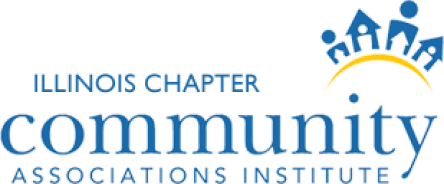
Frequently Asked Questions
How do I log in/create a profile?
If you are a CAI member your email address and profile has already been started in LearnCAI. If you are a recent member (joined in the last month ) or a non-member, your profile may not exist
For current CAI members
- From the home screen make sure that email and password field is blank
- Select Log in - You’ll get an error with username/password message
- Select forgot password Fill in your email address (the one associated with membership)
- Check this email for a password reset link
- Reset your password
- Go back to home screen and login
- Once logged in – Select MyLearning and Profile
- Review your profile information, fill in or correct information
- Select interest categories
- Leave password field BLANK unless you want to re-set your password
- Once finished updating profile select Save
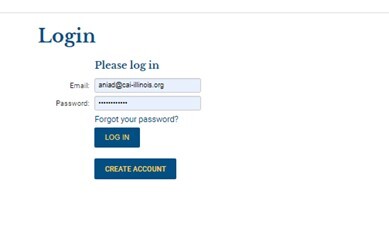
For recent CAI members or non-members
- Select Create Account
- Fill in email
- Fill in password
- Complete profile
- Select Save
- Select My Learning and Profile to Return to profile
- Set interest categories
- Leave password field BLANK unless you want to re-set your password
- Once finished updating profile select Save
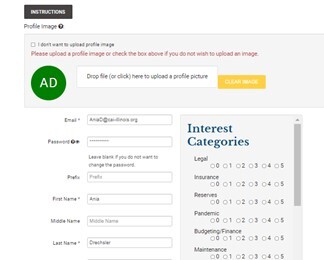
User Tutorial - Login
How do I update my profile?
PLEASE NOTE: Updating information in your LearnCAI profile will not automatically update your membership information/profile with CAI National. You will have to do this separately at www.caionline.org.
To update information in your LearnCAI profile
- log-in to learn.cai-illinois.org/login
- Under your name select Profile
- Be sure that the password field (at the top of the profile page) is left blank. UNLESS you want to reset your password
- Fill in the fields you want to update
- Select Save
What if my member type is incorrect?
If you are a recent CAI member but your profile says non-member - Please note: The CAI-Illinois Chapter downloads membership information from CAI National on a weekly basis. If you are registering for a program and would like to update your membership status right away please contact Brandon Stascak, Membership/Marketing Coordinator, brandons@cai-illinois.org
How do I reset my LearnCAI password?
To reset your password visit the learn.cai-illinois.org/login page and select Forgot Your Password
What are interest categories?
When you first set-up your profile, or when you edit your profile you will have an opportunity to rate interest categories. This will allow LearnCAI to recommend education programs for you based on your interests. Rate categories based on level of interest with 0 = low level and 5 = high level of interest
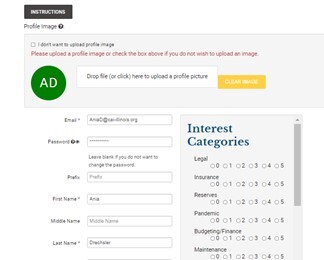
Where do I view my course history/find my CE credits/How do I download my CE Certificates?
To access a history of all courses you registered for and/or completed log-in to LearnCAI. From the menu bar on the right-hand side select Learner Center, then Learner Dashboard
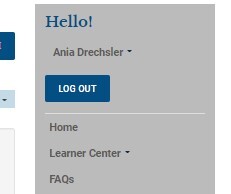
On My Dashboard you can view a history of all the courses you have purchased. The list can be sorted by format, status and whether it was a CE credit course.
To access and print CE certificates, select Transcript/Achievements at the top of the screen
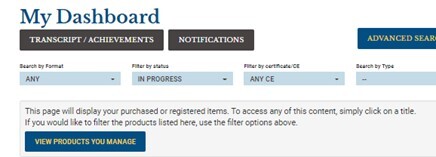
User Tutorial - My Learning
How do I search for CE credit courses?
You can search for CE credit courses in a couple different ways. Log into the LearnCAI site.
- From the menu on the right-hand side of the screen select Education Catalog
- At the top of the screen select the Search by Type drop-down
- Select the credit you are searching for, for example: CMCA credit eligible.
- To select more than one type hold down the CTRL key as you make your selection
OR
- From the right-hand side of the screen select the ALL TYPES drop-down
- Select the credit you are searching for, for example: CMCA credit eligible.
- To select more than one type hold down the CTRL key as you make your selection
- From the 3 SELECTED drop-down select the type of content you’d like to see. For education courses/webinars only select Product
- Select Find
How do I search for courses by topic?
To view education courses by topic select Education by Topic from the Home screen and select the topic you are interested in to see a list of courses

You may also use the search function to search by topic
- From the right-hand side of the screen select the ALL CATEGORIES drop-down
- Select the topic you are searching for, for example: Legal
- To select more than one type hold down the CTRL key as you make your selection
- From the 3 SELECTED drop-down select the type of content you’d like to see. For education courses/webinars only select Product Select Find
How long do I have to view a course/webinar?
You will have access to the program for 30 days unless otherwise stated.
Can I stop and restart a course/webinar?
Yes you can stop and restart a course/webinar. To restart the course go to MyDashboard and select the course you’d like to restart.
Can I watch a webinar with a co-worker?
You may view a course/webinar with a co-worker, HOWEVER, only the paid attendee will receive CE credit for the course/webinar
How do I cancel a registration?
To cancel a registration please contact Casey Bizub, Administrative Assistant, caseyb@cai-illinois.org.
How long will it take to receive a refund?
CAI-Illinois will process refunds once a week. Please allow 7 business days for refunds. Contact Ania Drechsler, Finance Manager, aniad@cai-illinois.org with any questions.
How do I submit a job posting in the Career Center?
Please email a text only format job posting to cherylm@cai-illinois.org
| Access Date | Quiz Result | Score | Actions |
|---|